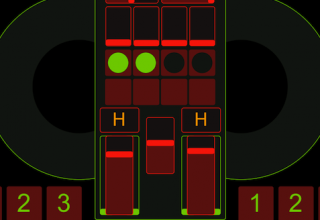Just had some spare time and wanted to put an updated twist on the Touch OSC layout I designed for Traktor users. Touch OSC works great with Traktor Pro and iPad. I suggest go buying that app now! Instead of the XY pads it had before I integrated JOG Wheels on this version. This comes with the TSI file for Traktor so everything will be setup and ready to go. I love Touch OSC it gives us freedom to make our own layouts for music apps and MIDI controllers. This layout is pretty much the same as the last one but like I said I added a couple things. I hope you guys like this as you did the last controller which can be found in the Related articles below.
To Download this layout click the link below!
{filelink=7}
This layout features:
- Seek Position Bars
- Jog / Tempo Bars
- Large Jog Wheels for scratching
- FX Amount Faders ( because I hate Rotery knobs.) or your own Custom mapped faders.
- 3 Hot Cues per Deck
- X-Fader
- Master Volume levels
- Deck Levels
- Level meters for each Deck
- Loop In and Out Cue Buttons ( Second row of buttons below the FX Faders)
As you can see it’s a very basic layout but honestly does everything I need it to, and hopefully it will work for you. Below is a link so you can download this TouchOSC layout. I have also included the Traktor TSI files I mapped out (quickly) for this app. It could use a couple more LED outputs but it gets the job done!
Download the layout below!
{filelink=7}
To load the layout into Touch OSC on your iPad, just connect your iPad to iTunes, Click on the “Apps” section, scroll down to File Sharing, Select TouchOSC and click on the button below to add the layout file.