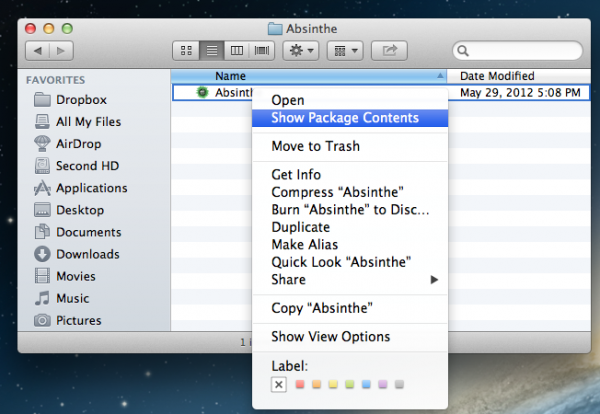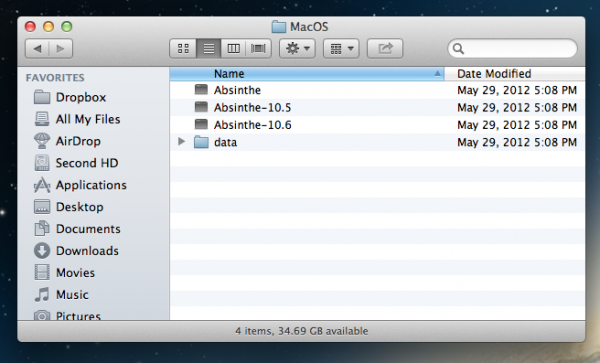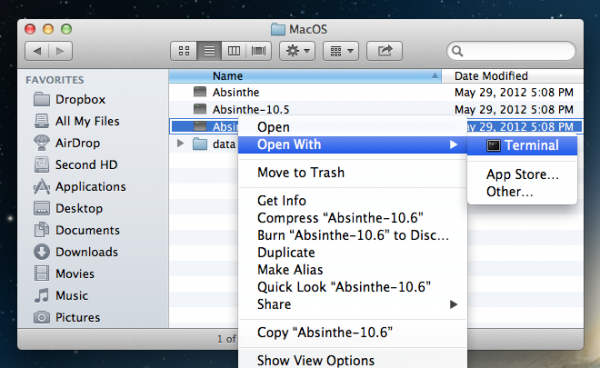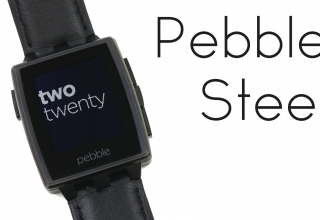If you’ve been having trouble getting Absinthe 2.0 to work on your update Mac running Mountain Lion, there’s a good reason for it. It’s no compatible yet. With this quick tutorial you’ll be up and running in no time…
In order to get Absinthe 2.0 running on your Mountain Lion Mac, there’s a few steps to follow.
Step 1: Right click on the Absinthe icon and choose Show Package Contents.
Step 2: Navigate Finder to Content > MacOS and you’ll be present with a list of different Absinthe packages.
Step 3: Right click on Absinthe 10.6 and choose Open With > Terminal.
From here Terminal will pop up, run some random commands, and launch Absinthe for you. Now you’ll be able to jailbreak your device running Mountain Lion with Absinthe.
Check out our How-To guide on jailbreaking if you need further help.
Source: iDownloadblog