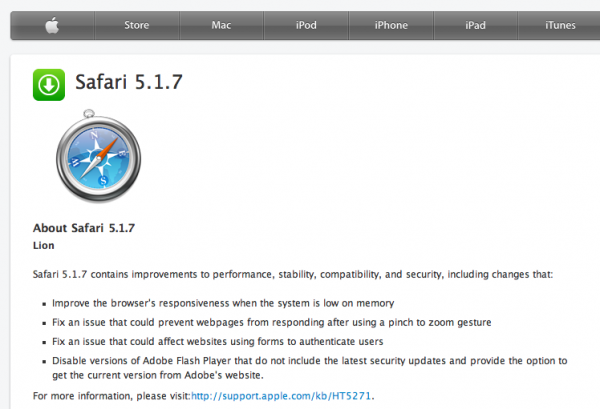Yesterday Apple released an update to OS X Lion involving many bug fixes. One of which happens to involving Safari and Flash.
Surprised? I’m not…
Safari 5.1.7 was introduced with a new feature that will scan your version of Flash and make sure it’s up to snuff with updates. If Safari determines the version is out of date, it will disable Flash in the browser and link you to Adobe’s download page to update your version.
This feature prevents possible security risks involved when running older versions of Flash Player.
If for some reason you need to roll back to a previous version of Flash, simply navigate to the “/Library/Internet Plug-Ins (Disabled)” folder on your Mac and drag the “Flash Player.plugin” file into “/Library/Internet Plug-Ins”.
Apple also includes a tutorial for this process on their website.
And your release notes…
Safari 5.1.7 contains improvements to performance, stability, compatibility, and security, including changes that:
- Improve the browser’s responsiveness when the system is low on memory
- Fix an issue that could prevent webpages from responding after using a pinch to zoom gesture
- Fix an issue that could affect websites using forms to authenticate users
- Disable versions of Adobe Flash Player that do not include the latest security updates and provide the option to get the current version from Adobe’s website.