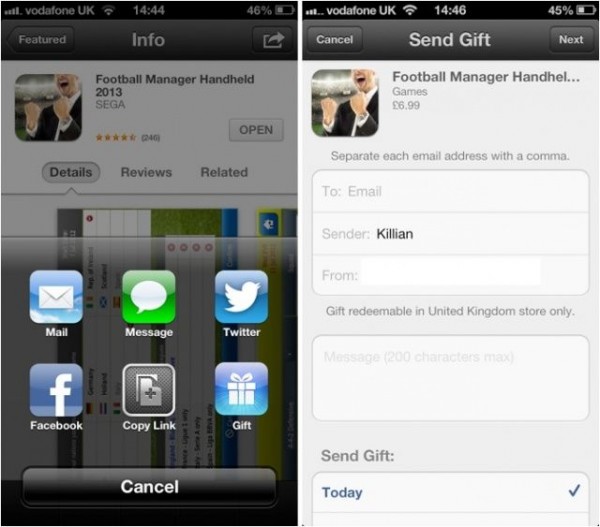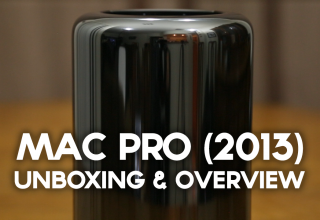If you’ve been missing the ability to gift apps to people through the App Store, you’re not alone. The gifting option has been removed from iOS 6, but now it’s back and is just in time for the holidays!
Cult of Mac explains the process:
To gift an app or game, simply find the title in the App Store on your iOS device, and then tap on the sharing button in the top right corner. In addition to the ability to share the app via email, message, or Twitter, you’ll be able to gift it. All you need to enter is the recipient’s email address, and the date on which you’d like it to be sent.
You can schedule gifts up to 90 days in advance now — a feature that wasn’t offered in iOS 5 — so it’s not like you need to sit there on Christmas morning sending iOS apps and games to your loved ones.
So there you have it! Go out and give your friends and family the gift of apps this holiday season. It’s important to note that gifting isn’t available for free apps, as they are free. 🙂 Happy holidays everyone!
Source: Cult of Mac