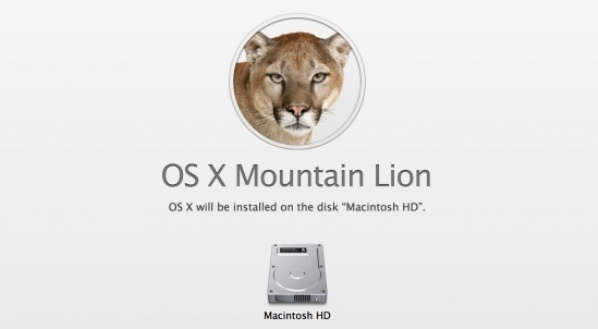Haven’t upgraded to Mountain Lion yet? Are you unsure whether or not all of your apps will be compatible? You do have a safety option. Since Apple has removed Lion from the Mac App Store, if you don’t have a backup copy this is what you’ll need to do…
There’s a great free program called SuperDuper! which will allow you to create a bootable clone of your hard drive to a disk image or an external drive. This is something that must be done before you upgrade to Mountain Lion or your Lion install will obviously be gone. If you upgrade, you’ll lose any chance you have at saving your current Lion install.
If one or more apps on your Mac aren’t compatible with Mountain Lion, you can use SuperDuper! to restore the bootable backup. Check out SuperDuper! to find out more details on the software and how to use it.
I ran into a similar compatibility problem when Lion was released, and I was lucky to have a physical Snow Leopard disk. Apple ditched physical disks when Lion was released, making things a bit more complex in the restore department.
When I upgraded to Lion last year, I found that a few key apps I used on a daily basis would no longer launch. I strongly suggest checking with the developers of any important apps on your Mac to make sure everything is Mountain Lion compatible before upgrading.
Check you app compatibility!!
Did this work for you?