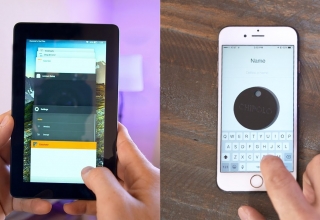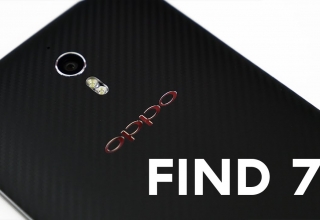If you’re in the market for an ultra-wide monitor, the LG 34UM95 may just be the option for you. Check out the review video above to find out!
The most frequent question I get is: “Will my computer power this monitor?” If you have a Mac with Intel HD 4000 integrated graphics or newer you will most definitely be able to power this monitor. It only takes about 35 percent more power to push the 3440 horizontal pixels versus the 2560 standard. One caveat to running a strictly integrated graphics setup is the refresh rate is limited to 50Hz through thunderbolt. If you have a Mac with any type of dedicated graphics you will most definitely be able to power this monitor at a 60Hz refresh rate no problem.
In addition to that, the hub functionality performs extremely well. You can expect impressive transfer results from the USB 3.0 port on this monitor. The two USB 2.0 ports on the other hand, perform as expected producing not so hot results.
The two 7-watt down firing internal stereo speakers performed decent enough to be your only source of audio, although that is not recommended. But for the minimalist, the speakers hold up extremely well.
LG provides you with a nifty little application you can install on Windows or Mac that allows you to distribute up the application windows in a wide array of different layouts. It’s a really handy tool that helps you structure layouts that work in way that is most efficient to you. This monitor is built for the creative amateur/professional. If you use applications that utilize timelines and effects panes, this monitor is for you.
Finally, the gaming experience is decent, but nothing anything to get too excited about. It does the job, but that’s all dependent on the gaming source you’re using and the support in place for the 21:9 aspect ratio. Although I need to let you know I don’t do much gaming on my PC.
Ultimately, would I recommend this monitor to you? Yes I would, but only in the event you have $999 USD to spend. This monitor is directly targeted at those of you considering bringing an Apple Thunderbolt display into your workspace; therefore, if you’re thinking about getting a Thunderbolt display, don’t – get this! It is much more flexible to dynamic office setups and you will not regret doing work on it’s 3440 X 1440 canvas.