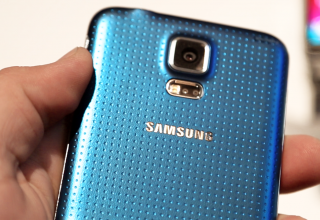Looks like the folks over at Avid finally started jumping on the bandwagon! On August 17th they released an update to Pro Tools 9 that provides “beta” support to Pro Tools 9 within Mac Lion OS X! This is great news, or a great start for those looking to install Pro Tools 9 on their premature Lion installation. If you have any questions about installing this correct visit the forum and ask me a question. I’ll be happy to help you! Keep in mind this software update isn’t “Apple Certified” But its a GREAT start. Now Pro Tools 9 can finally breath with the Lion!
I have included the download of the ReadMe file for installation detail on getting Pro Tools 9 to work on your fresh as a baby Lion install Click the link below… Check out what Avid said about this development!
Watch the Video below to see how to install it!
Now that you can install Pro Tools 9 on Lion,
Go check out these other Tutorials, CLICK HERE or HERE!.
“Pro Tools 9.0.5 adds public beta support for Apple’s OS X Lion operating system. Please see the Pro Tools 9.0.5 Mac Read Me before you update for important information on installing the Lion operating system and installation and use of Pro Tools 9.0.5, including the following:
Upgrading to Lion can result in the uninstallation of Pro Tools components.
If you upgrade from Mac OS X 10.6.x (“Snow Leopard”) to Mac OS X 10.7.x (“Lion”) with Pro Tools already installed, DigiDioMIDIServer.plugin and DigidesignFireWireMIDI.plugin will be uninstalled during the Lion install.
If you subsequently try to launch Pro Tools, a dialog will appear indicating that these files were moved to an Incompatible Software folder.
To run Pro Tools on Mac OS X 10.7.x (“Lion”), create a clean Lion partition and install Pro Tools directly to that partition. Avid recommends against updating a Snow Leopard partition that already had Pro Tools installed due to the potential for Lion to uninstall certain components during its installation process.
The Send To DigiDelivery command in Pro Tools will not work with Mac OS X 10.7.x (“Lion”).
The DigiDelivery client application requires Rosetta to be installed. Mac OS X 10.7.x does not support Rosetta. The Send to DigiDelivery command in Pro Tools will not function on Lion.
Please see the Pro Tools 9.05 Read Me for additional known issues.”
So download the File below to view more information about getting this update working on your Lion install.. This is VERY PROMISING news!!
Here is a link to download the update!
CLICK HERE TO GO TO AVID’s Download page!
{filelink=5}