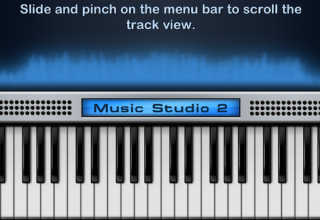Control your Traktor DJ setup via iPad! This is a review for the Amazing TrakProDJ App for iPad by IXIMIX. I first had the opportunity to check this out after many attempts to find a good DJ controller for iPad. Touch OSC is good but lacks the sleek interface of a REAL DJ controller. This app is EXCLUSIVELY for Traktor Pro.
The Reality of it is that TrakProDJ has EVERYTHING you need to actually use Traktor in a fully functional way. Amazingly enough these guys nailed it on the head. The Jog Wheels are just about the size of a portable DJ controller. Some of the MAIN features this app includes:
- Jog Wheels
- Pitch Bend
- FX Controls
- Hot Cue Buttons
- Track Browser
- Full EQ Controls
- Filter Control
- Seek Position
- Monitor Cue
- Gain Knobs
- Volume Controls
The app is extremely touch sensitive. If it wasn’t for the lack of actual feedback you would get from a normal DJ controller, this could potentially be used at Clubs and for local DJ events. The app easily connects via Core Midi to your mac and you MUST download a TSI file from the IXIMIX website to initially setup the controls in Traktor.
After importing the default settings I found there were a couple things I had to change to suit my likings. All in All the TrakProDJ is a GREAT addition to the DJ Controller iPad world. I am very pleased I had the opportunity to use this app and will continue to use it for a LONG time.This app is also available for iPhone and the iPod Touch.
Check out the IXIMIX website at http://www.iximix.com
Also check out this DEMO video from the guys over at IXIMIX
![[First Look] Algoriddim’s djay 2 For iPad](http://www.macmixing.com/wp-content/uploads/2013/07/djay-iPad-2-320x220.png)